Send
QR
Estimated gas fee: 0.000
Total: 0.000
NEXT

COPY
Activity
Profile
SAVE
LOG OUT
ETH BALANCE:
From Token:
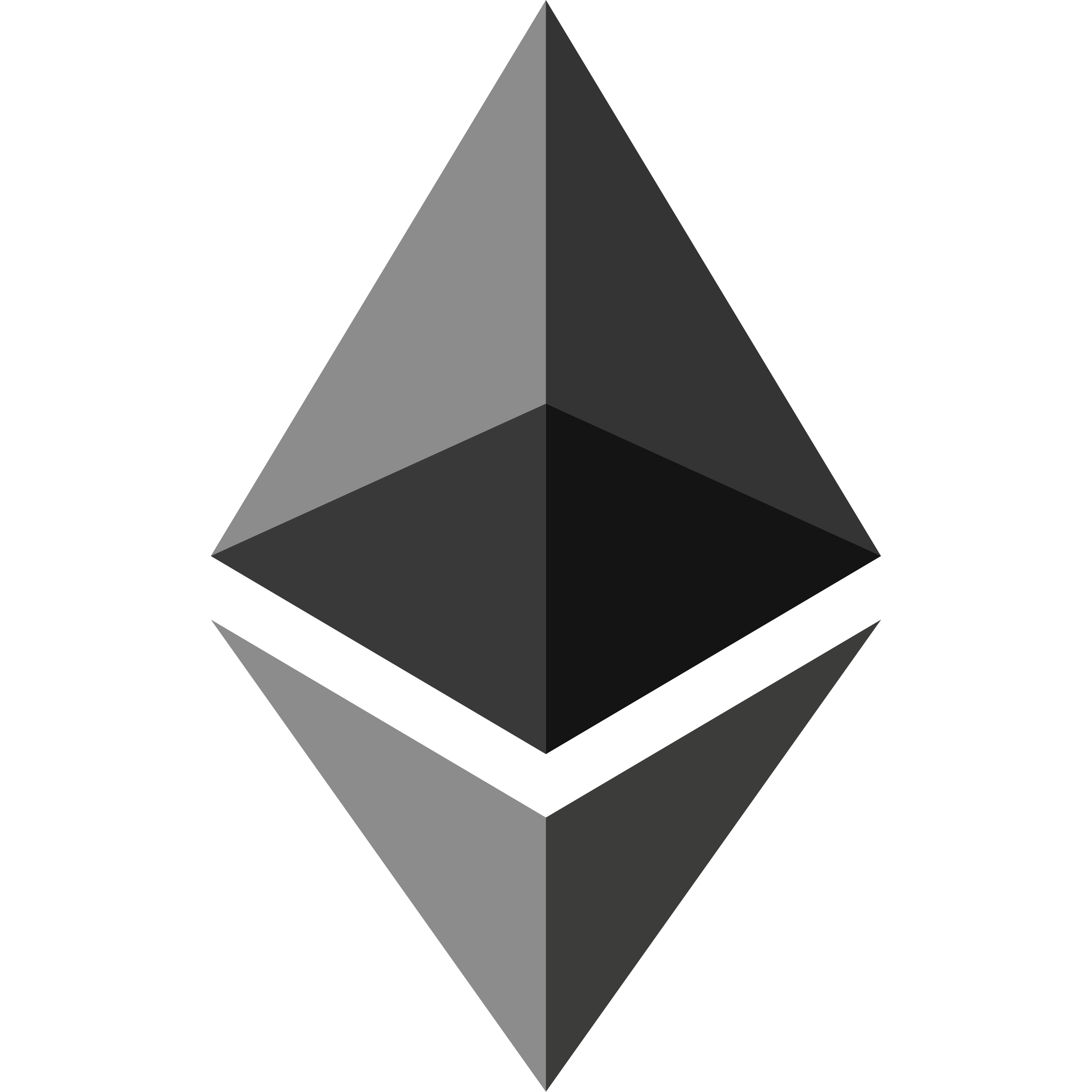
ETH
To Token:

OLAS
NEXT
Hi!
USD
10
0000 OLAS
1
2
3
4
5
6
7
8
9
.
0
NEXT
Wallet
Activity
Spend
REGISTER NEW
REGISTER
MAYBE LATER
INSTALL THIS APP
Cick and select
and select
the option:
[Add to Home Screen]
Cick
the option:
[Add to Home Screen]